Microsoft Power Virtual Agents (PVA) is a chatbot creation platform that allows you to create chatbots without writing any code. With the new preview feature, Upload a Document, you can upload your own documents to PVA and use them as a source of information for your chatbot. This feature uses generative AI to generate answers based on the content within the documents.
To upload a document, you can drag and drop files and folders onto the Upload a Document field or click to browse. You can upload documents in various formats, such as PDF, Word, Excel, PowerPoint, and more. Once uploaded, it can take a few minutes for the content of the document to be ready for use by the bot.
Documents will be stored securely in Dataverse, and the number of documents that you can upload is only limited by the available file storage for your Dataverse environment. The contents of the files you upload will be available to all users who chat with the bot, regardless of file permissions or access controls.
By default, uploaded documents are used as a data source for all generative answers nodes in your bot. A generative answers node is a type of node that uses generative AI to create a response based on the user’s question and the available data sources.
Using uploaded documents as a data source for generative answers has several benefits for your chatbot and your customers, you can:
- Save time and effort by using your existing documents instead of creating new topics and responses from scratch.
- Provide more accurate and consistent answers by using the same source of information for your chatbot and your other channels.
- Improve customer satisfaction by providing faster and more relevant answers to their questions.
- Update your documents as needed and upload new versions to PVA without affecting your existing topics.

Whats in it for housing?
As you’ve probably already worked out….. a lot! Imagine if you had all your key policies, procedures, tenancy agreements, repair responsibility, arrears process templates etc documented and in one place. The bot, that could also be added to your website, would answer many of the day to day questions that related to general housing queries while customer service teams deal with specific issues..or even better, show specific data in a customer portal enabling customers to self serve. Using the bot internally could also support staff members follow the correct procedure and aid consistency.
Why not take it a step further and get another Microsoft product, co-pilot, to summarise those documents so you can also add the detail to your website for those who prefer to consume information that way.
What’s the main challenge you’re facing? Select an option below to find out how we can help you.
We need a quick proof of concept to help back our business case: Struggling to secure funding for your #Dynamics or #Powerapps implementation? Need to show what they can do? then this is for you
Our business case has been approved but we need help to get going: We know that it can be overwhelming. Where do you start, how do you bring your business case to life? Our #D365ForHousing package can help you get going
We’ve started our Dynamics/Power Apps project but struggling to find the time to gather some serious momentum: This is a tough one, the will is there and everyone is up for it but you just struggle to find the time to get things moving while you do the ‘day job’. Our project support service can help lighten the load
We just need a bit of training or access to some handy templates: Then this Business Analysis 101: A Simple and Effective Course for Non-BAs course may be of use or perhaps visit our store to access some handy templates
Sources
Use uploaded documents for generative answers (preview) | LinkedIn

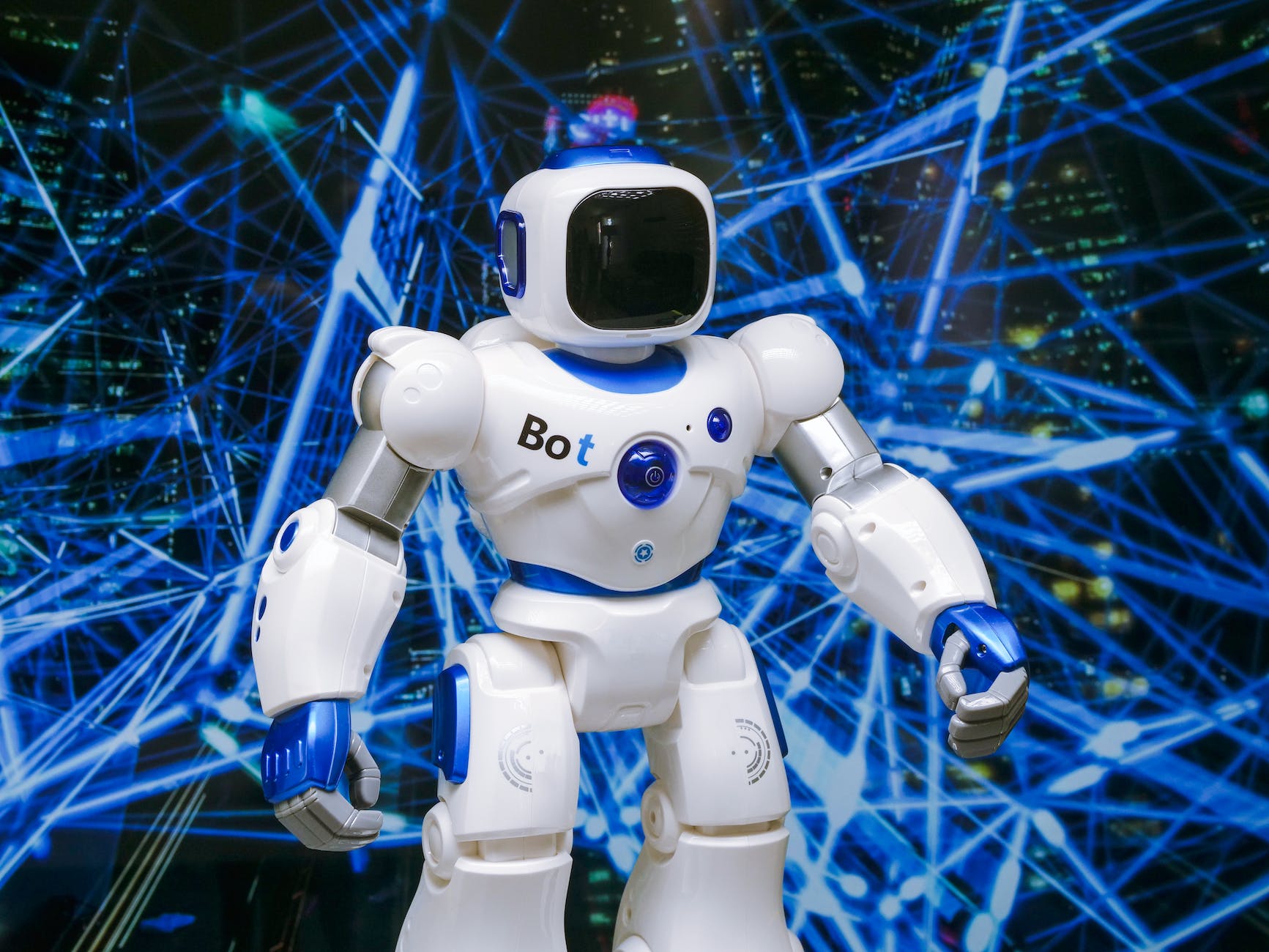
1 comment / Add your comment below